Paint Texture Collection (With Bonus)
SKU:
4 Handcrafted Texture Packs – Each featuring unique paint movements, splatters, and compositions1 Bonus Texture Pack – Exclusive to the launch editionAnimated Stop-Motion Overlays – Stabilized, ready-to-use video texturesHigh-Resolution Still Scans – Every frame from each sequence, individually availableUniversal Compatibility – Works seamlessly with DaVinci Resolve, Premiere Pro, After Effects, Photoshop, and all major creative tools
View full details
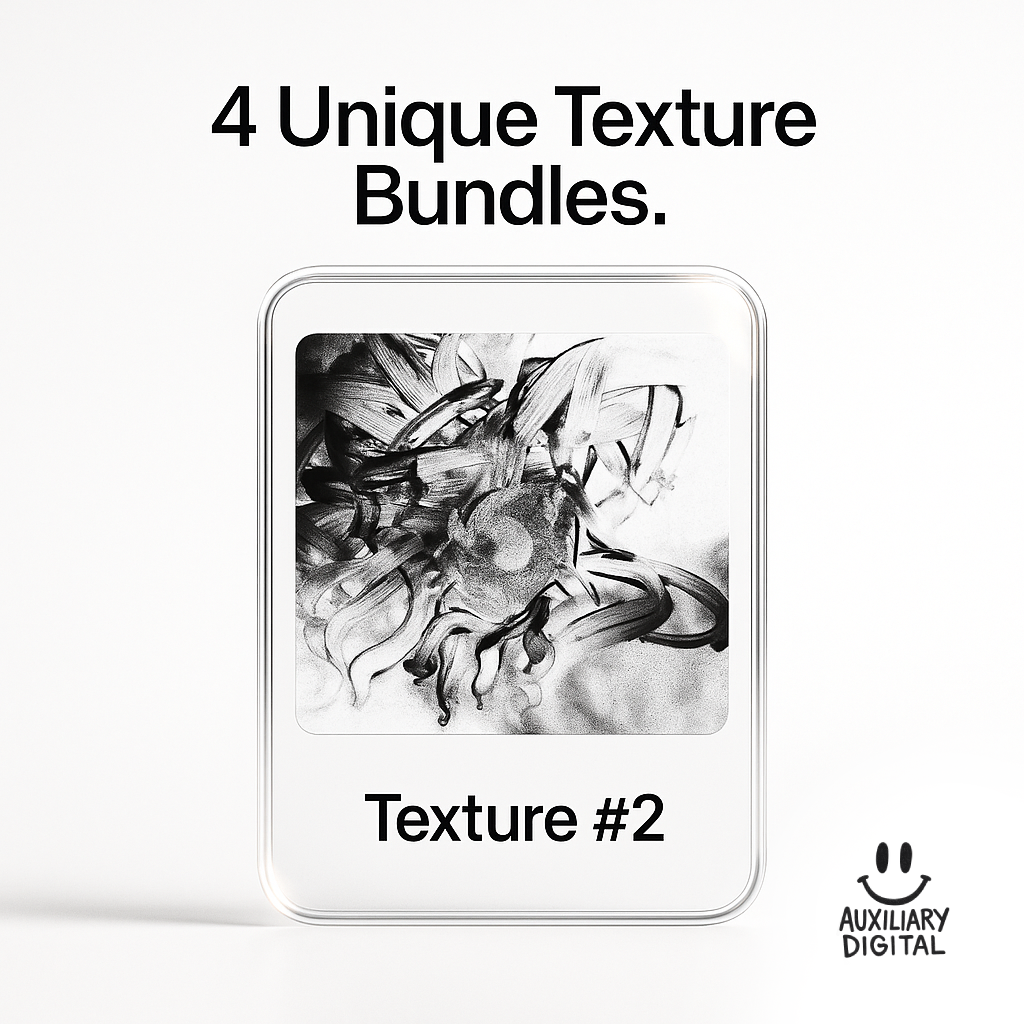
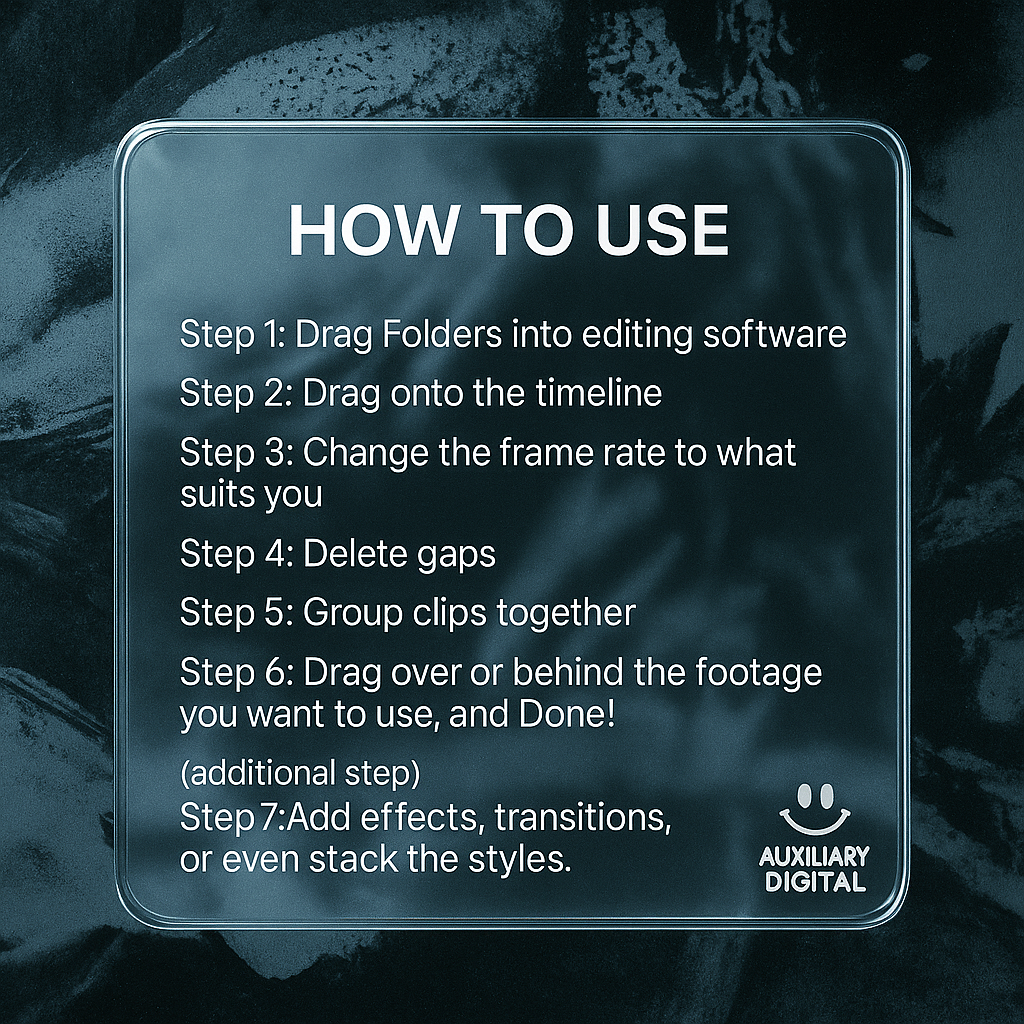


❤️ Launch Offer
$145 – Early Collector’s Edition (First 10 Creators)
Full release: $250
Easy To Use!

⚙️ Uses
These are made to be interchangeable so you can mix and match, use one frame or all of them figure out some ways to make it look cool for you and your workflow, then save them and use them for all your projects so you never need to make them again!

💎 What’s Included
✅ 4 Texture Bundles – Each featuring 4–5 unique handcrafted paint styles (20+ total textures)
✅ Bonus Texture Bundle – Exclusive, unreleased paint scans for early buyers
✅ Bonus Stabilized Renders (20+) – Professionally cleaned, drag-and-drop ready textures
✅ Product Training Video – Learn how to install, use, and blend textures for cinematic results
FAQ
What software does Paint Textures work with?
💻 Works With Everything
Paint Texture Collection is fully compatible with all major video and design software.
🎬 Video Editors: DaVinci Resolve, Premiere Pro, Final Cut Pro
🎨 Motion & Design: After Effects, Photoshop, Fusion, Canva, Procreate
No plugins. No setup. Just drag, drop, and blend.
They work with all software, and they are easy to use, all you need to do is change the blending mode and have fun, a little creativity goes a long way!
Is it only for video?
❌No! You can use these textures for anything from backgrounds to pictures, or even stand alone
How do I download them?
Once you purchase the file will be in a .zip folder 📁, unzip the folder and you are ready to go
Return and Update Policy
Due to the nature of digital products, we cannot offer refunds. But every purchase comes with lifetime upgrades. At Auxiliary we believe in our products and are always seeking to improve. So every time we update you don’t need to pay again ❤️
More Info
-

❤️ Creators Love It
“Finally, a texture pack that feels real.”
Each piece adds movement, chaos, and imperfection - the kind of emotion you can’t fake with digital effects. -

🎨 Customizable!
Add your own effects and create your own style with these awesome building blocks. Save them the way that works best for you, and use them again, and again.
-

🏆 Easy to Use!
- 5 Different textured overlays
- 4-5 different styles for each texture
- 550+ Assets
- Drag and drop
- Change blending modes






